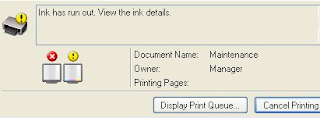Found message error on printer Lexmark Optra C710, Optra 720 and Optra 750. Try this Lexmark Optra C710, Optra C720, Optra C750 Message Reset Methods to solve the problem on the Lexmark printer.
Maintenance Message Reset Methods for Lexmark Optra S, 2420, 2450, 2455, 3455, W810, Laser Printer 10R/10 Plus, 12 Series, 16 Series and Optra R L
Reset Methods Optra S, 2420, 2450, 2455, 3455, Optra W810, Laser Printer 10R/10 Plus, 12 Series, 16 Series and Optra R L. I don’t know this reset method work or not on Lexmark printer because I not tested this reset methods. I found this reset methods on printer forum.
Maintenance Message Reset Methods for Lexmark Optra SC 1275, Color 1200 and Lexmark Optra T All Models
The Maintenance Message Reset Methods in this post is for Lexmark Optra SC 1275 and Color 1200. The messege reset methods also can be applied on all models Lexmark Optra T printers.
Maintenance HP Deskjet F300 Series All-in-One
his document applies to the following HP Deskjet F300 series products:
- HP Deskjet F310, F325, F335, and F340
- HP Deskjet F350, F370, F378, F380, F385, F388, F390, and F394
Cleaning the Fuser Printer Hp Laserjet 2400
Here How to Cleaning the Fuser from Hp Laserjet 2400 Printers. Run the printer cleaning page to keep the fuser free of toner and paper particles that can sometimes accumulate. Accumulation of toner and particles can cause specks to appear on the front or back side of your print jobs.
How to Entering Service Mode for Printers HP Laserjets 8000, 8100, 8150, 5si, 4V, 4MV, 5000 series, 4100 series, 4000 series, 4050 series, 4 series, 5 series
- hile powering ON the printer, until all lights are illuminated and the Display is blank. (If the Display Panel reads INTERNAL TEST at this point, the keys were released too soon. Repeat this step until successful.)
P 51641, HP 51645, C1823, C6615, C6578 CARTRIDGES INK LEVEL RESET
The HP 51641, C1823 & C6578 Cartridges are found in the following printers, Deskjet 700 Series, 800 Series, 900 Series, 1100 Series, 1220 Photo Series, P1000 Photo Series, 710C, 712C, 720C, 722C, 810C, 812C, 820Cse, 820Cxi, 850C, 855C, C1823D, 890C, 895Cxi 1000, 1120C, 1120Cse, 1120 Cxi, Officejet Pro 1150C, 1170C, 1175 HP Officejet All-in-one R40, R60, R80 Color Copier 140, 145, 150
Message reset methods for HP 4000, 4050, 4100, 5000, 4500, 4550
Printers HP 4000, 4050, 4100, 5000 Message Reset Methods
- Turn the printer off
- Hold down the left side of the ITEM and VALUE +/- keys
- turn the printer on and wait until RESET MAINTENANCE COUNT is displayed
- then release the keys
Disable Low Ink Warning in The Hp Deskjet 2466
A few days ago my printer Deskjet 2466 always show low ink warning and this message very disturbing my work. After searching the service for my HP printer that running in my computer, I found 2 service running for this HP printer. I try to disable the service and it success remove warning message in my computer.
Besides tried in my computer this method on my computer that using HP deskjet 2466, I also tried on other computer that installed that using HP deskjet 2180 all in one printer and it working 100%. The both printer using cartridges HP21 and HP22. I thinks this methods also can be used to remove low ink message on other printer that using the same HP cartridge types.
Restore to Default Factory Setting on HP Color LaserJet 2820 Printer
ment we wish to return printer setting become default factory setting. If wishing to change printer setting to default factory setting usually have been provided in the manual book. Sometime in the manual book not be mentioned the way to reset printer setting to the factory default setting, or manual book of losing. To alter setting on HP Color LaserJet 2820 to default factory setting can follow intruction under. HP Color LaserJet 2820 All-In-One integrates a high-speed color printer, scanner and copier into one unit.
Cold Reset Methods HP LaserJet Printer 4345 MFP Series
Cold reset is be used to reset HP laserjet printer to the factory default setting, it mean any setting that found on the printer control panel will be reset to factory default setting. But cold reset does not clear the values in the service menu, such as the serial number and the page counts. To do cold reset on HP LaserJet Printer 4345 MFP Series, you try the methods mentioned in this post.
How to Run Epson Adjustment Program on Windows 7
You can use this tricks to reset Epson printer using adjustment program in Windows 7. Some adjustment program can not be used on Windows 7 and when run the software, windows 7 will show message “Not found DLL files. This program will be shut down” it caused the adjustment program designed for Windows XP and not compatible in windows 7.
Adjustment Program or Software Resetter Epson Stylus Photo R360
Many readers asking about the adjustment program or software resetter for Epson R360 in this blog. Actually OrTHoTaMiNe have uploaded the Epson resetter in his Mediafire account but still many people do not know about it. Now I want to share download link the adjustment program R360 info on this blog but I do not know this program work or not in Epson R360 because I have not tested the program at the Epson printer version.
Disabling Low Ink Level Notification for Canon IP and MP
The reset method work for canon printers that using PG-40 and CL-41 cartridges. After doing this reset method your printer will not display low ink notification anymore and will not show error code “E4″ or “E5″.
Manual Reset Methods for Canon MP500 All In One Printer
The Canon PIXMA MP500 All-In-One Photo Printer is printer with Copier and Scannerfeatures. The Canon MP500 is a great printer from Canon. In the market this printer priced about$150. The best feature from the Canon MP500 is easy to setup, excellent printing quality output, provide color display LCD, provides memory slot to print directly from memory card, easy to scan and copy document and this printer is a cheap printer (with price $150 it beats most of the $300-400 printers).
Waste Ink Tank Full Reset Canon MP360
The Canon MultiPASS MP360 Desktop Photo Printer Copier and Scanner delivers exceptional performance and versatility to the home office. Print high-quality text and photos quickly copy documents and graphics and easily scan photos and other images – all with one compact machine. By using high-intensity color inks and pigment-based black ink the MultiPASS MP360 can increase your satisfaction with printing and copying output. It even delivers borderless copies and photos. borderless prints perfect for framing or the scrapbook. Both scanning and copying quality are improved with the use of CCD color scanning technology and a maximum software enhanced resolution of 9600 dpi with 48-bit color depth. Print speed the Canon MultiPASS MP360 up to 18 ppm in black up to 12 ppm in color
Manual Resetting Method for Canon Pixma MP520
This reset procedure for Canon Pixma MP520 is taken from BilBg (Bulgaria) post in the fixyourownprinter forum, The reset procedure for reset counter in the Canon Pixma MP520 using button combinations. Some users in this forum which have tried this method (canon MP520 reset method) say this method work on Canon MP520.
Canon PIXMA MP520 Photo All-in-One inkjet printer with 2 inch TFT display that let user preview, scan, copy and print. This software compatible with Mac OS X, windows XP, 2K and Vista. This canon printer using system’s Dual Color Gamut Processing Technology for better copies. Price of Canon PIXMA MP520 printer in the market is $499.99.
Solution Canon Pixma IP4300 Error 6A00
Some friends and also some of the tricks-collections.com’s visitors asking how to solve the problem error 6A00 in Canon Pixma IP4300. I do not have a program resetter for Canon Pixma IP4300 printer but luckily I found a manual method to solve the error. I get the method from fix your own printer forum.
The Solution Canon Pixma IP4300 Error 6A00, this reset tips is from someone (nick the use who posted in the forum is someone) in printer forum but the tutorial in picture. You can follow the instruction in the picture to solve error 6A00 in the Canon iP4300. Some users say on the forum this reset method also work on Canon iP4200 and Canon MP800. Look the picture below to view the complete tutorial how to solve Error 6A00
Led Error code for Canon IP1300, IP1700, IP1200, IP1880, IP1980
Having problem with Canon IP1300, IP1700, IP1200, IP1880, IP1980. Sign that looked to be only led blinking. Following some solutions problem of printer that marked with led blinking.
How to Reset Counter Canon Pixma MP190
Manual Reset Methods for Counter Canon Pixma MP190. This article is to answer many questions about reset method Printer Canon Pixma MP190 from this blgo readers. And I found this method but I’m not tried this reset method, I just share this manual reset in this blog. You can try this reset method to reset waste ink counter in your Canon Pixma MP190.
Canon Pixma MP190 all-in-one is compact ans styles photo printer with printing, copying and scanning features. This printer using advance copy technology for best copying result. Price of the Canon MP190 in the market is about $40.
How to Reset Canon MP198, MP258, MP276, MP496, MP558, MP568, and MP648
To everyone who requiredresetter for canon MP198, MP258, MP276, MP496, MP558, MP568, and MP648 to reset ink counter on these canon printer model, I found how to reset these canon printers model on indoreset. Canon MP198, MP258, MP276, MP496, MP558, MP568, and MP648 is canon all in one printer verison that designed for home and small office.
I don’t know this reset method work or not on canon MP198, MP258, MP276, MP496, MP558, MP568, and MP648 because I don’t have this printer model to try this reset method.
How to Reset Ink Level Canon MX300 Cartridges
The Canon PIXMA MX300 is All-in-One Inkjet Printer designed for office uses. This canon printer combine scan, fax, copy, and print into one easy machine. Canon MX300 can scan vivid images with color resolutions up to 4800 x 1200 dpi. This all in one printer compatible with Windows Vista, Windows XP, Windows 2000, and Mac OS X 10.2.8 to 10.4.x8 operating systems and printer using PG-40 black cartridge and CL-41 color cartridge.
I have not found the software resetter for Canon Pixma MX300 in internet but don’t worry if you have problem with this multifuction canon printer, you can reset it manually. This reset method is to reset ink level in Canon MX300 if your printer stop to print after refilling the cartridges. Update: severals readers say, this reset methods also work on Canon MX308.
Samsung Galaxy S2 vs Apple iPhone 4s
The iPhone 4 and Samsung Galaxy S2 are the two most popular smartphones in the year 2011. TheSamsung Galaxy S2 won the best smartphone award for 2011 and beat out Apple’s iPhone 4. But now theSamsung Galaxy S2 has a new rival, Apple’s new iPhone 4S. So how will each phone test? We put them head to head to see.
How to Repair Canon iP1000 Waste Ink Full Error
Today i received a printer from my customer. This printer is Canon PIXMA iP1000 with symptom can't print. Now, i power on the printer and i can see the printer LED light blinking, from green to orange color. Where the orange color light are blink eight times, like this, green, orange, orange, orange, orange, orange, orange, orange, orange then green again. This is error light are mean the printer "Waste Ink Full"! So they stop to working and need you to replace the absorber or ink pad.
'Battlefield 3' offers intense multiplayer action
"Call of Duty" games have been dominating the world of console online shooters in recent years, but another series that built much of its devoted following on the PC is making a strong push for its share of that space.
"Battlefield 3" ($59.99, for the Xbox 360, PlayStation 3 and PC) is the latest installment from Electronic Arts and Swedish developer Dice, and its expansive maps, amazing selection of vehicles and intense gunfights are sure to keep gamers logging their online hours.
Windows 7 Blue Screen Problems and How To Fix This Error
The blue screen error — also known as Blue Screen of Death (BSOD) — is pretty common on all versions of Windows, be it the oldest or even the newest one. This error can get really annoying. It can even block users from logging onto their Windows operating system. As a result, the system is seemingly impossible to use at all. But what PC users should keep in mind is that they are not the only people to experience this particular problem. As mentioned earlier, it has been pretty common and, fortunately, people have found out some workaround methods that may prove to be quite effective in solving the BSOD.
Fix Error 43 Code In Windows 7
Although it may also happen on other versions ofWindows, it seems that Windows 7 is the most vulnerable one to Error 43. This is the error Windows users receive when one of the devices attached to their system stops functioning properly, possibly due to driver issues. Unfortunately, it may also trigger other errors. However, it is of utmost importance to keep in mind that error code 43 mainly shows up due to some problems with the computer hardware.
Reveal Hidden Windows 7 Wallpapers
When installing Windows 7, you will always get asked what country you are from. Then, based on what you choose, Windows will give you wallpapers to suit your choice. If you choose United States, you will most likely get some scenic views such as the eye candy wallpaper displaying the national park and the outdoors treatment you can possibly find in the US. However, there are actually some other pieces of wallpapers that you can reveal.
These said wallpapers are stored in the C:\Windows\Globalization\MCT folder. You may need to unhide the folder if it is hidden.
Wireless LAN Hacking
Different wireless technologies define a rapidly emerging area of growth in networking. The need for mobile computing, wireless peripherals, voice and messaging, hand-held and other internet-enabled devices, easy home networking, media streaming, and cost-effective networking solutions in general have driven the recent development of a number of wireless networking standards.
All those wireless technologies target different niches in the WLAN market, work over different frequencies, and only a few are compatible with each other.
Windows 7 ALT + Tab wont stay on top or stick
When pressing ALT + Tab in Windows 7, you may encounter an issue where the shown open windows will not remain open or stay on top of all other windows. This can be extremely frustrating for anyone who uses ALT + Tab frequently while in Windows. To resolve this issue follow the below steps.
Windows Vista Cannot Connect To The Printer. Access is Denied
One of the more interesting errors in Windows Vista happens when you try to connect to a shared network printer. Most of the time you'll receive an "Access is Denied" error when trying to connect even though you can see the printer on the network and everything else is working properly.
Everything else on the network appears to work properly, shared files, internet access, etc. However, you just cannot access the ahared printer and print. The solution is to add the printer as a local printer and then try printing.
How to fix Code 39 error with DVD/CD-ROM drives in Windows XP or Vista
I was fixing a computer the other day and ran across the following error in Device Manager on the CD-ROM drive. "Windows cannot load the device driver for this hardware. The driver may be corrupted or missing. "(Code 39)" Because of this error, the drive did not show up in My Computer and the customer was unable to burn CDs or read any CDs.
How to Start Windows in Safe Mode
Many times in order to remove a piece of spyware or for troubleshooting and diagnostic purposes, you'll have to start Windows in Safe Mode. While in Safe Mode, only specific programs and files needed to run the operating system are loaded. Some functions, such as connecting to the Internet, will not be active in Safe Mode and a standard video driver will be loaded causing a washed out look and a possible change in resolution. There are currently 3 ways to start Safe Mode: Normal Safe Mode, Safe Mode with Networking (normally the Internet will work in this mode), and Safe Mode with Command Prompt.
Beep Error Codes on Award BIOS
Unfortunately there are many versions of the Award BIOS, and they are supported not by one company, but by the motherboard maker. Award's website states "Award Software software products are sold to a board or system manufacturer ("hardware vendor"), who customizes them further before selling the system. Award Software cannot supply upgrades for a BIOS that has been subsequently modified by hardware vendors."
Beep Error Codes on Phoenix BIOS
These audio codes are a little more detailed then the AMI codes. This BIOS emits three sets of beeps. For example, 1 -pause- 3 -pause 3 -pause. This is a 1-3-3 combo and each set of beeps is separated by a brief pause. Listen to this sequence of sounds, count them, and reboot and count again if you have to.
Beep Error Codes on Standard Original IBM BIOS
| 1 short beep | Normal POST - system is ok |
| 2 short beeps | POST Error - error code shown on screen |
| No beep | Power supply or system board problem |
| Continuous beep | Power supply, system board, or keyboard problem |
| Repeating short beeps | Power supply or system board problem |
| 1 long, 1 short beep | System board problem |
| 1 long, 2 short beeps | Display adapter problem (MDA, CGA) |
| 1 long, 3 short beeps | Enhanced Graphics Adapter (EGA) |
| 3 long beeps | 3270 keyboard card |
IBM POST Diagnostic Code Descriptions
How to Replace Notebook Graphics
If you want better visual quality or just want to replace a malfunctioning graphics card from your notebook, it can be done by doing it yourself. Some graphic cards are integrated (welded) to the motherboard that houses your notebook's CPU. In such a scenario, there is nothing you can do for the graphics card, as it will also require replacing the CPU. Not only is this pricey, there will be no space in the notebook case to install the new graphics card separately. However, the upgrading/replacing task can be much easier if the graphics card is not welded on the motherboard in your notebook.
The Hard Disk
The Hard Disk
From throwing our unnecessary files, to defragmenting, from partitions to formats-learn how to keep your hard disk in top shape
Login Factory Service Mode: BenQ Lcd Monitor
- The Older and latest version of BenQ LCD Monitor have diference method to login factory service mode. The older version login method is: Press and hold the "MENU" & EXIT" button, then press "POWER" button to on the lcd monitor.
Login Factory Service Mode: LG Lcd Monitor
Before on the lcd monitor, you need to press and hold the "MENU" button, then press "POWER" to on the monitor. Press "MENU" button to open the osd menu, at the bottom of menu, you can see a new selection to go into the factory service mode.
Login Factory Service Mode: Viewsonic LCD Monitor
Press and hold the "2" button, power on the lcd monitor. The LED light will show yellow color, then press "1" button to open the menu. Inside the osd menu, you can see "F" or "Factory Menu" charactor show on bottom. Now, try to move selection to this charactor and press "2", then you can login to factory service mode.
Login Factory Service Mode: Samsung LCD Monitor
Power on the lcd monitor and open the osd menu. Go to the Bringhtness and Contrast function section, minimize the value until 0. Now, go to "i" information page, press and hold the "SOURCE" button (this also call ENTER button) until the screen pop up(about 5 second) the "SERVICE FUNcTION" menu.
Login Factory Service Mode: Philips LCD Monitor
The login method are similar like the Acer. Press and hold the "AUTO" & "MENU" button, then press "POWER" button to on the lcd monitor.Now, open the osd menu, at the bottom of menu, you get the extra selection and you select it, then you can login to factory service mode. (Some model use the "AUTO" and "OK" button to on the power.)
“Windows could not start because the following file is missing or corrupt” error on startup
Today I was scheduled to repair Toshiba Satellite Pro M10-S405 laptop with a “software problem”. The customer complained that he is getting the following error right after he turns on his laptop.
Replace Your Laptop’s, Netbook, Notebook Hard Drive
Not long ago, replacing your laptop’s hard drive meant packing up the system and shipping it back to its maker, or dropping it off with a local repair shop. Either way, you’d have to live without your beloved computing companion for some time, and depending on who was doing the work, you’d likely pay plenty. Fortunately, most of today’s notebooks allow easy access to their hard drives and certain other components. Here’s all you need to know about replacing your notebook drive without incurring tech-separation anxiety—or a big bill.
Replace Your Laptop, netbook, Notebook Screen
Broken notebook display? Popping in a new one is easier than you might think. What's more distressing than the sound of your laptop's screen cracking as it hits the floor? The voice of a tech-support rep telling you it will cost close to $1,000 to replace it. With little more than a screwdriver, however, you can replace the screen yourself and save a bundle. Read on to see if a new LCD will fix your ailing laptop, and if so, how to find and install a new screen.
How to connect two computers to a broadband modem [ How to connect two computers to one broadband modem ]
If you have a broadband modem or one that is supplied from your internet service provider (ISP) you can most probably connect two computers to it without needing a router. If you look at the picture of my modem below, it has a USB (blue) and a ETHERNET (yellow) port. Of course there are many other ways to connect two computers together to share files or an internet connection, however this article is about connecting two computers to one modem.
Ten Expert Tested Tips to Secure Your Home Wireless Network
The given below tested tips will assist you in improving the safety of your home Wi-Fi network. The more precise details concerning how to really implement the given steps will depend upon the sort of your wireless router but yes,these aren’t difficult ones and can be simply found in your wireless router manual. Here are the tips:
How to Fix wireless network connection problems in Windows Vista
Wireless networking makes life a lot easier — at least, that’s the theory. But connecting to a wireless network can be troublesome, though the solution is often fairly simple. By following these six steps you will be able to identify and solve the most common problems quickly and easily.
One thing to make sure of before starting is that wireless networking is switched on. On some computers youmay need to press a button or flick a switch before the PC can connect — it varies from PC to PC, but look for something marked Wireless, Wifi, 802.11 or with an antenna or radio waves (on Dell computers, hold down Fn and press F2). If you’re still having connection problems after all your equipment has been checked, then follow our advice to fix the problem.Windows 7 Hidden Gems –Additional functionality
I’ve been living with Windows 7 for a good few months now and in that time have discovered a couple of little ‘hidden gems’ which I wanted to share with you:
Beep Error Codes on AMI BIOS
Today my client arrived with a rather old computer to check the damage. Computers can not live at all, I suspect there is a problem with the switches that wear out. Then I switch between the ports of Power Switch and Reset Switch and the computer was able to work.
How to restore broken pixels on the LCD monitor
Restoration of broken pixels on the LCD monitor (colored points on the monitor does not change their color when displaying pictures)
Many of the monitor when you buy a 1 or a few luminous points in one color, regardless of what the picture on the monitor, ie, in fact, one or more pixels the monitor refuses to change its color and participate in building the image. It happens that this problem happens later rather than immediately after the purchase, in any case was not previously known method to fix the problem at hand in ways that have not yet appeared here a miracle tool JScreenFix-Fix stuck pixels.
Repairing hard drive with CHKDSK
If your disk partitions start fail, slow down, began to appear remarks errors like “access to the folder is locked,” and similar messages as well as hard drives have no issue “human” sounds like the rustling, squeaking, it is again possible to improve a team that can run CHKDSK not only from the Recovery Console as described in this article, but in the console windows, for this do the following :
1. Open menu Start> All Programs> Accessories> Command Prompt
2. If you want to check the system drive (C: ), then simply enter in the window that appears chkdsk / r and press the Enter
How to increase disk space after Windows 7 SP1 installation
Windows 7 SP1 will make copies of system files during installation, which will reduce disk space. By removing the copy of the file system, we’ll get one gains valuable disk space. Here is How to increase disk space after Windows 7 SP1 installation :
Find Windows 7 Keys for all Versions
If you missed your windows 7 activation Key but still confuse about it. You can discover quickly with out registering for your Windows seven DVD ever again and looking in the internet. Actually you can get the cd key of this version along with several various other versions of your Windows 7. This is how to find your windows 7 keys :
Windows 7 Hacks: Disable Search Indexing
This tips is great way to boost your Windows 7 performance. You will be unable to use Windows Search function, so, make sure that you know where is your files and folders has been stored.
Steps:
1. Go to Windows run windows (keyboard: Windows button + R) and type: services.msc [ENTER]
2. You are in services page now. Find “Windows Search“, point your mouse pointer about this feature, right click mouse.
3. Select the “Stop” option.
4. Repeat step #2, select “Properties” option. Popup windows for Properties optioa is appear, change the option “Automatically” with “Disable“. Press OK
5. Restart your system and you are done.
Steps:
1. Go to Windows run windows (keyboard: Windows button + R) and type: services.msc [ENTER]
2. You are in services page now. Find “Windows Search“, point your mouse pointer about this feature, right click mouse.
3. Select the “Stop” option.
4. Repeat step #2, select “Properties” option. Popup windows for Properties optioa is appear, change the option “Automatically” with “Disable“. Press OK
5. Restart your system and you are done.
How To Reset Canon iP2770 INK Run Out

When the printer is turned on seems OK, but after the print a paper, it would appear error ink run out or Blink on Canon 13 times Orange lamp.
How To Reset ink counter Canon IP 1600
Error code blink green 4 times and orange 1 time that means the ink runs out. you can reset it manually or using resetter program. In this tutorial using a method resetter IPTool:
How To Reset MP258
Printer MP258 when it turn on, LCD display error P 07, this step will resolv erro P 07 on printer MP 258.
Reset Preparation:
Reset Preparation:
Reset Ink Level Canon Pixma MP270
Each time you print a document, your printer will do the calculations for each printing. And finally, the cartridges will detected as empty cartridge. Although you already refilled the cartridges, but the printer cartridges will still be detected as empty cartridge.
For Canon Pixma MP270, here’s how to reset printer ink level, so that the cartridge is not detected as empty cartridges anymore:
For Canon Pixma MP270, here’s how to reset printer ink level, so that the cartridge is not detected as empty cartridges anymore:
Fix Canon Printer MP258 Error 2B00 or P07
There will be 2 kinds of errors:
1. Error code 2B00 on the monitor screen when you print your document. Here the error 2B00 preview:

2. Error code on printer display. The display will give error code P07 and the printer won’t start to print.
How to fix Canon printer with error code 2B00 or P07..? Follow these steps:
Step 1: Entering Service Mode
In this step, you will only doing the something with your printer:
1. Error code 2B00 on the monitor screen when you print your document. Here the error 2B00 preview:

2. Error code on printer display. The display will give error code P07 and the printer won’t start to print.
How to fix Canon printer with error code 2B00 or P07..? Follow these steps:
Step 1: Entering Service Mode
In this step, you will only doing the something with your printer:
How to solve MFP HP usb printer problems ?
If the device between your computer and MFP HP no connection, This might be due to usb printer problems, to solve printer USB connection problem try do the following :
Check the indicator On, on the front panel MFP HP. If the LED is not lit, the device MFP HP off. Make sure the power cord is firmly connected to the MFP, HP and plugged into the outlet. Press the On button, to turn on the MFP HP.
How to Disable ink level for cartridges PG-40, PG-50, CL-41, CL-51, CL-52
Depending on the type of printer, there are two types of reset or Disable ink level. For Canon MP-450, MP-170, MP-150, IP-2200 IP-1600:
Error E27 on Canon MP198/MP258 “Ink Absorber is Full”
Not just counting how many times the printer is done printing, the printer also calculate how many times do the head cartridge cleaning, and ink absorber on the printer you will be considered full at a later time. Error code at the beginning was the E8 and then will turn into E27.
The following is the step by step how to reset error “Ink Absorber is Full” with error code E8 of E27 on Canon printer model MP198 and MP258 (or may be also work on MP270):
The following is the step by step how to reset error “Ink Absorber is Full” with error code E8 of E27 on Canon printer model MP198 and MP258 (or may be also work on MP270):
Canon Printer Software Service Tool Canon Printer Software Service Tool
These free Canon printer softwares are usually used to support the technician during their service activity. I’ve compress the softwares in one file and upload it, so you can download these software. The software are: Canon Service Tool v1050 and Canon IPTools Lite.
Here the Canon service software preview:
How To Blink Code Canon Pixma
To facilitate detection of damage or error on canon pixma printer, you can find out the meaning of the blink code. IT will be very useful for resolp error or trouble . Canon pixma IP1200, IP1300, IP1600, IP1700, iP1880, iP1980, there are two lights that blink code that is used as a green light and orange. The following error codes from the printer blink canon pixma IP1200, IP1300, IP1600, IP1700, iP1880, iP1980:
Error E3 or Paper Jam on Canon Printer
Today I get an error E3 on a Canon printer MP140 series. At the time turned on, the printer looks to work but eventually the printer stops with an error code E3, and paper jam warning appears on the computer monitor.
I am trying to check the condition of the printer paper tray and looks fine. But when I checked more closely, I found a screw stuck in the bottom of the paper tray. I take the screw out and then I operate the printer. The printer just works fine.
Ink Cartridge Cannot Be Recognized” iP1800/iP1880/iP1900/iP1980 [ HoW to ]
Today I got a problem on the Canon printer models 1880. Problems that arise are as follows:
- Error “Ink cartridge cannot be recognized ” on before the printing process.
- Blinking LED. 5x LED blinking orange then green LED blinks 1x.
- Reset printer cartridge
Ricoh Error Codes
Ricoh photocopier/printers error codes can be divided into three levels (A, B,C). The “A” level codes have high risk and involve the fusing unit problems. The machine operation is disabled. Only a service engineer should reset and repair this error. The B level errors are caused by one or more specific units. The machine operates as usual, excluding the related units. The C level errors have no effect on machine operation except to display a warning on the control panel. Error levels can be checked in service manuals under “troubleshooting” section.
Error 6C10 on Canon
I described in another post that inkjet printers use some kind of absorbent pads at the bottom of the printhead assembly when it is at parade rest. Canon printers (Mp 550, IP 4600, MP 110, MP 630, MP 3600 and MP 640 etc) display error code 6C10 when these absorbers are saturated and need to be replaced.
Best way to get rid of error 6c10 is to replace the absorbers, but if you prefer to reset it without doing so (in case of an emergency of course), you need to press “Power” and “Resume/Cancel” buttons in a particular sequence. Here it is:
Error 6000 in Canon
Before some days a printer (Canon ip 4200) was brought to me. The printer was displaying error 6000 and the orange and green LED’s were blinking in 3 cycles. Service manual suggests that this is line feed error and parts which are likely to be faulty are timing sensor unit, timing slit disk film, feed roller assembly, platen unit, logic board assembly and paper feed motor.
Subscribe to:
Posts (Atom)