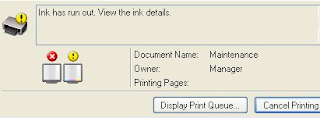For Canon Pixma MP270, here’s how to reset printer ink level, so that the cartridge is not detected as empty cartridges anymore:
- Press the reset button for about 5 seconds.
- Open the cover of the printer, unplug the cartridges and plug in again into the cartridge’s house.